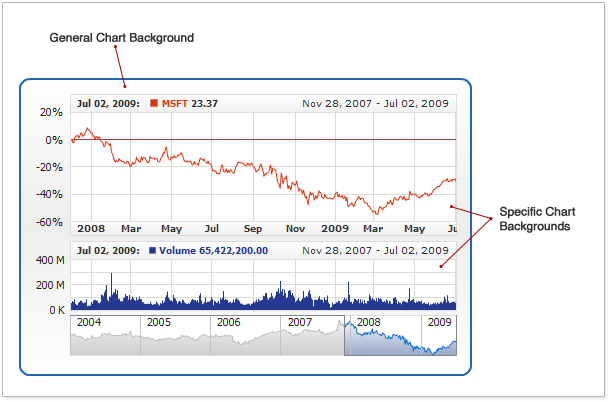Chart Background
Overview
Among all other settings, AnyChart Stock has two special elements:
- General Background - background of all charts, which surrounds all charts, labels and other elements.
- Chart Background - background of a certain chart.
The illustration below gives an explanation to these elements:
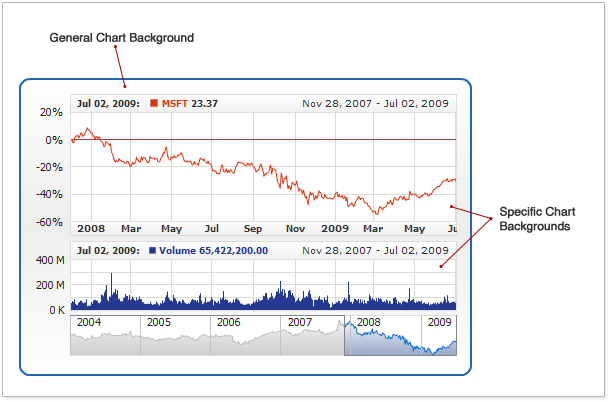

General Background
General background surrounds all the elements displayable by the component: charts, labels and all others. As any other element configurable in the <background> node, it supports the customization of the filler, border, corners and paddings.
Here is a sample XML that demonstrates customizing the general background:
01 |
<?xml version="1.0" encoding="UTF-8"?> |
02 |
<stock xmlns="http://anychart.com/products/stock/schemas/1.9.0/schema.xsd"> |
This live sample shows the configured background in action:
Live Sample: Chart General Background Configuration
Find out more about background configuration options in Background Settings and XML Reference.

Chart Background
Each chart can have its own background, but only with a filler and border. Here is a sample XML that shows how to customize background for a specific chart:
This live sample demonstrates a chart with an individually customized background:
Live Sample: Individual Chart Background Settings
Find out more about background configuration options in Background Settings and XML Reference.