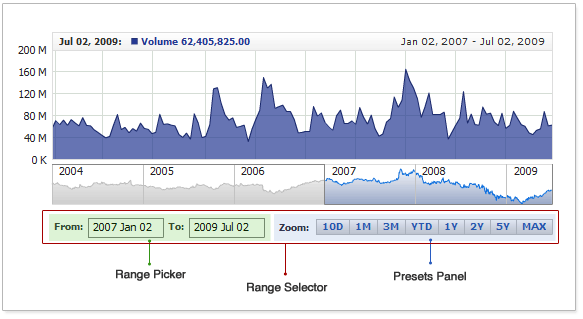Range Selector Overview
Range Selector Panel is a part of AnyChart Stock Component to make navigation though the large chart even more easy. The panel consists of two parts:
- Range Picker - two text fields that allow user specify manually the period to view. Developer can tune the template for data input so it matches user preferences.
- Presets Panel - set of predefined buttons bound to the selected range or some special ranges. When user clicks these buttons component shows it on the chart.
Illustration below highlights these elements:
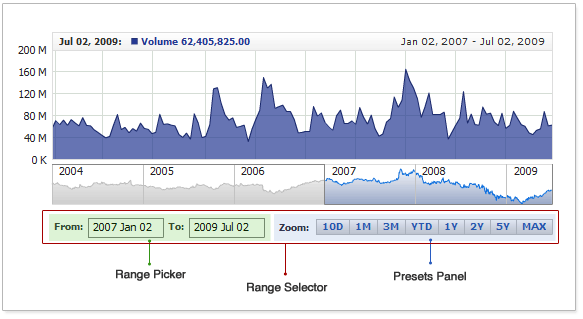
Range Selector Panel works for all charts at once, all its settings are done in <range_selector> node. XML below shows where this node should be placed and subnodes it has:
01 |
<?xml version="1.0" encoding="UTF-8"?> |
02 |
<stock xmlns="http://anychart.com/products/stock/schemas/1.9.0/schema.xsd"> |
To learn more how to configure Range Selector see: